Google Drive: The Experiment Continues
At the beginning of the calendar year, I wrote a post on my decision to abandon Blackboard for Google Drive for the Spring 2015 semester. The experience was overwhelmingly successful, and my impressions were confirmed by a survey I gave students asking for their feedback. There many shared comments mentioning that they will continue using Google Drive as a resource in the future, which suggests that they see a value in organizing their work in one place and collaborating with others.
I found that using Drive helped me keep up with grading because I didn’t dread logging in as I did with Blackboard. I took a different approach to calculating participation grades as well: I asked that students submit a weekly reflection, and I concentrated on giving feedback on those documents. I didn’t grade every small homework assignment or in-class activity, though I expected that these files were in students’ Drive folders and that their contents were referenced in weekly reflections. I believe this system kept our exchanges to a smaller number of files, meaning students were more likely to read and digest the comments I gave.
One limitation I encountered early is that a shared file in Google Drive cannot be unshared or made private by anyone except its creator. While a collaborator can move that file to another location, for the creator and for other collaborators, that file stays in the location on their Drive folders where they originally placed it. Thus a shared file is not really one entity like a folder in a file cabinet; people hold many keys that unlock the same door, as it were, and they can store these keys where they prefer. That way students always have the ability to modify document they created, even if I or someone else moved the file (really, their key) to another folder they don’t have access to. That means that when grading major assignments, I had to make a copy of students’ files to move to a private folder and assess the copy rather than the original file. Since I only collect a handful of final products with hard deadlines, this wasn’t too taxing, plus I needed to verify that students had indeed completed these assignments anyway or else late penalties would apply.
My biggest disappointment with the platform: while Drive makes it easy to share and coauthor documents, this proved difficult to do in real-time during class. Inviting classmates to share a file and folder should be as easy as sending them an email. But students sometimes have multiple Google accounts: personal accounts and university accounts linked to their VCU email address. Then there’s the strange phenomenon at VCU of students having two email addresses suffixes that go to the same inbox (@mymail.vcu.edu and @vcu.edu), though students can only link a single Google account to one or the other. This problem is only exacerbated by a quirk in Drive: if the invite goes to one email address, a person might be signed into a different account on her browser when she accepts it, and Google then attributes the collaboration to that account. Needlessly confusing! (I’ll just leave this description here: I’m not going to go into more any more detail about other strange sharing exceptions that I’ve encountered with my students.)
I’ve concluded that the only way to eliminate sharing difficulties once and for all is to set up shared folders for groups within the folders that I use to share course materials. The easiest way would be to assign students to groups that remain the same throughout the semester, or maybe change them by unit. Or I could instead create a set of folders (“Group 1,” “Group 2”) that would serve as temporary housing places for students’ collaborative work for that day, allowing me to reconfigure the groups at will. Either way, students would need to copy their shared work into their own Drive folders at the end of the period, or else grading will become far more complicated. There’s nothing preventing me from combining both approaches, except I don’t want to make the procedure confusing. I’ll need to test out some options and see what works best.
Lastly, here are a few other measures I’m going to implement in the Fall to make Google Drive even better integrated into the classroom culture:
- Make the course schedule a Google Doc. I have been using Google Calendar for this, but that app is outside of the Drive ecosystem.
- Ask students to coauthor daily class notes. I have been providing PDFs of my PowerPoints, but I want to try providing the slides in Google Docs as images or as text, and have students write around them. The goal, then, will be to capture how the class discussion elaborates on the given material.
- Create voice-over videos using Jing demonstrating certain features of Google Drive (renaming files, searching for files across files, commenting functions in Google Docs, etc.). I wrote help files in document form, but I suspect these were not widely read!
If you have other tips or ideas to share, please add them to the comments.
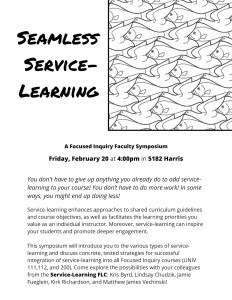

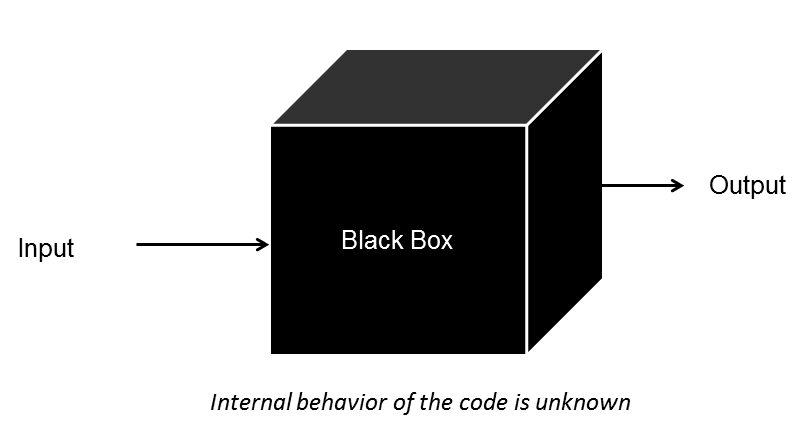
No comments yet.
Add your comment