Drive On: Google Drive in the Classroom
My breakup with Blackboard is definitive! This semester I’m transitioning to Google Drive as a repository for course files and a means for turning in and giving back student work.
Each student will have a shared folder containing four subfolders: Files by Week, Returned, Shared with Group, and Turn In. They will need to name their files using a set of conventions and store them in Files by Week. Documents they submit for grading must be placed in the Turn In folder where I will pick them up. Graded files will be given back to students via the Returned folder.
The syllabus, assignment descriptions, rubrics, and other documents will be placed in a separate read-only folder that all students have access to. Technically, the course schedule will be outside the Drive environment, since it will be set up as a public Google Calendar as I have been doing for years now. (Maybe I can write a post about this in the future, not only the how-to use Google Calendar but also the why—if students take advantage of its advanced features to stay current in the class.)
I wasn’t able to set up a grade book as a dynamic Google Sheets file that would display grade information for students on an individual basis. The ability to protect cells and sheets is too basic in the Google Drive environment, and I’m leery of its level of security. Instead, I will have my own Microsoft Excel file with grade information, and periodically I’ll have to generate grade reports for each student. Yes, this will be time-consuming, but the benefit is significant: I’ll have control over how grades are displayed to students. In turn these design choices should help students understand how the assessments work together to measure their overall performance in the course. I always get a handful of student questions every semester about what a particular grade means and how it is calculated. Blackboard doesn’t offer a “student-view,” so it’s difficult even to try to grasp what they are seeing to get an idea of why they might misperceive their own grades. (More on these matters in a future post.)
Using Google Drive instead of Blackboard will expose students to the real dynamics of collaboration with others in the cloud. They will need to learn file naming and organization conventions, as well as participate in a group work flow, just as if they were using a shared drive in an office environment. Blackboard is a black box: it gives students and instructors two different interfaces, so that at times one group can’t know what the other is doing or can do, and it automates processes to the point that users lose awareness of the particulars of the system’s procedures and potential.
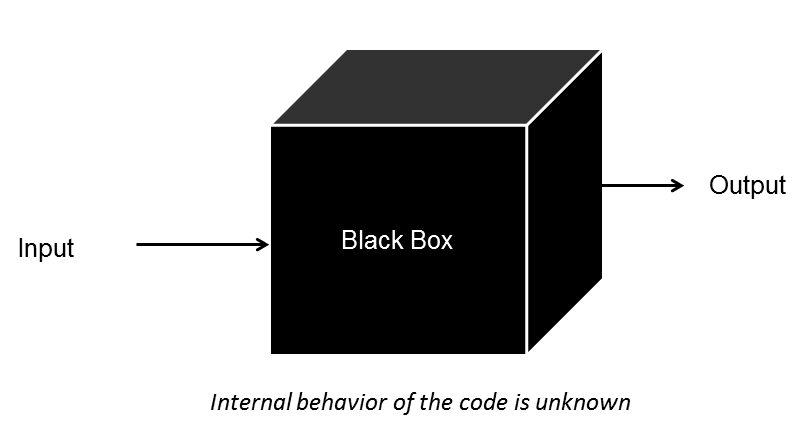
If anyone has used Google Drive extensively for sharing work, I would be glad to know of any unexpected problems you’ve encountered in the environment. I have identified two idiosyncrasies that I’m prepared for:
- Conflicting file and folder permissions. A user can assign one of three permissions to a file or a folder: view, comment on, or edit. The settings for the folder will override those of the individual file, which makes sense, and that’s why I made the read-only folder of course materials separate from students’ individual folders. So I think I’ve contained the problem to occurring only when students don’t configure their Shared with Group folders correctly.
- Google Drive desktop app versus browser interface. Because some students might already have the desktop app installed, which mirrors the contents of their Google Drive on their computers, I don’t think I should pretend the app doesn’t exist. It offers some powerful benefits that I’ll certainly be taking advantage of. I’m aware of the quirks of multi-platform cloud storage from using Dropbox and Evernote daily. Though not all students will already have the same frame of reference, they can learn—and maybe direct experience is the best teacher.
No comments yet.
Add your comment